FAQs
SCHED App
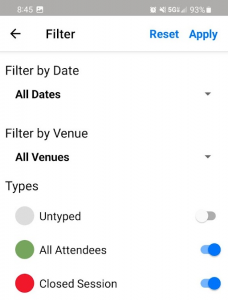 Why can’t I see the breakout sessions in the SCHED app?
Why can’t I see the breakout sessions in the SCHED app?
If you are signing up for sessions on the SCHED APP, there is an update. Under the filter options (icon in the upper left) there is now a type called untyped that filters out the breakout sessions. If it is not blue you are not viewing the full schedule. Slide on the filter so it lights up to blue and you should be able to see all the sessions.
Sessions/CPE
What should I wear?
Dress is business casual during session hours. For the welcome reception and social event, attendees may elect to wear more casual attire.
How is this conference organized?
The conference is governed by a board of directors. Each NC University is represented on the Board by one Finance person and one Systems/Technical person. A Planning Committee is organized each year according to the By-Laws. See the Board webpage for a list of board members and to find a copy of the By-Laws.
Will I receive Continuing Professional Education (CPE) hours? If so, how do I receive my CPE certificate?
You may be able to claim up to 10 hours of CPE credits for this conference. The number of credits will vary depending on the sessions you attend. To obtain your CPE credits you must check-in on SCHED. Upon leaving the session, there will be a code provided to validate your session attendance. This code must be input in the feedback section on SCHED. Participants who attend the full conference should be able to claim up to 10 CPE credits.
Social Events
Can I bring a guest to any of the social events?
No, please do not bring guests.
Registration
Why am I getting the ‘You do not have permission to view this form’ message on the registration page?
You must be logged in (using your university sign-in in the top right corner) to gain access to the registration form.
What is the conference cancellation/refund policy? And how do I cancel my conference registration?
To cancel your conference registration, email finance-conference@uncw.edu. The cancellation fee shall be equivalent to the registration fee if a participant fails to cancel in writing by February 10, 2024.
A substitute attendee may come in the place of a canceled registration if the conference host is notified 48 hours before the conference begins (March 9, 2024). Email your cancellation request to finance-conference@uncw.edu and let us know if your registration will be transferred to another person from the same institution.
What are the conference registration fee payment options?
The conference registration fee should be paid via NCFS transfer. Complete a mass transfer if there are multiple people attending the conference from your University. Email the list of registrants to finance-conference@uncw.edu.
Other
What schools have hosted the conference?
| Year | Host |
| 1986 | ASU |
| 1987 (March) | UNC WILMINGTON |
| 1987 (December) | NC A&T |
| 1988 | UNC ASHEVILLE & WCU |
| 1989 | ECU |
| 1990 | NCSU |
| 1991 | – |
| 1992 | UNC CHARLOTTE |
| 1993 | UNC WILMINGTON |
| 1994 | ASU |
| 1995 | UNC GREENSBORO |
| 1996 | UNC CHAPEL HILL |
| 1997 | ECSU |
| 1998 | UNC SCHOOL OF THE ARTS |
| 1999 | UNC ASHEVILLE |
| 2000 | UNC WILMINGTON |
| 2001 | ECU |
| 2002 | UNC CHARLOTTE |
| 2003 | ASU |
| 2004 | NC A&T |
| 2005 | UNC CHAPEL HILL |
| 2006 | WCU |
| 2007 | NCCU |
| 2008 | ECU |
| 2009 | ECSU (Canceled) |
| 2010 | ECSU & NC STATE |
| 2011 | UNC WILMINGTON (Canceled) |
| 2012 | WSSU |
| 2013 | UNC CHARLOTTE |
| 2014 | UNC WILMINGTON |
| 2015 | ASU, UNC ASHEVILLE & WCU |
| 2016 | UNC PEMBROKE, FSU & UNC-SO |
| 2017 | UNC SCHOOL OF THE ARTS & WSSU |
| 2018 | UNC CHAPEL HILL |
| 2019 | ECU |
| 2020 | NC A&T & UNC GREENSBORO (Canceled) |
| 2021 | NC A&T & UNC GREENSBORO (Virtual) |
| 2022 | NCSU & NCCU |
| 2023 | UNC CHARLOTTE |
| 2024 | UNC WILMINGTON |
| 2025 | ASU, UNC Asheville, & WSU |
