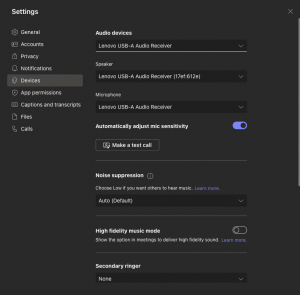Lenovo Headsets
How to use your Lenovo HeadsetsHow To Use Your Headset
Setup:
– Connect the usb dongle to a usb port in your doc or to your computer.
– Press and hold the power button until the headset speaks to let you know it is on. The headset will automatically attempt to pair to the dongle and will notify you when it has paired.
– Both in Teams and Zoom if you would like to use the headset as your main source for mic and audio you will need to change those items in your preferences for each application. In Teams you will need navigate to the Microsoft Teams menu -> Preferences -> Devices and change the speaker and microphone to the Lenovo Audio Receiver option.