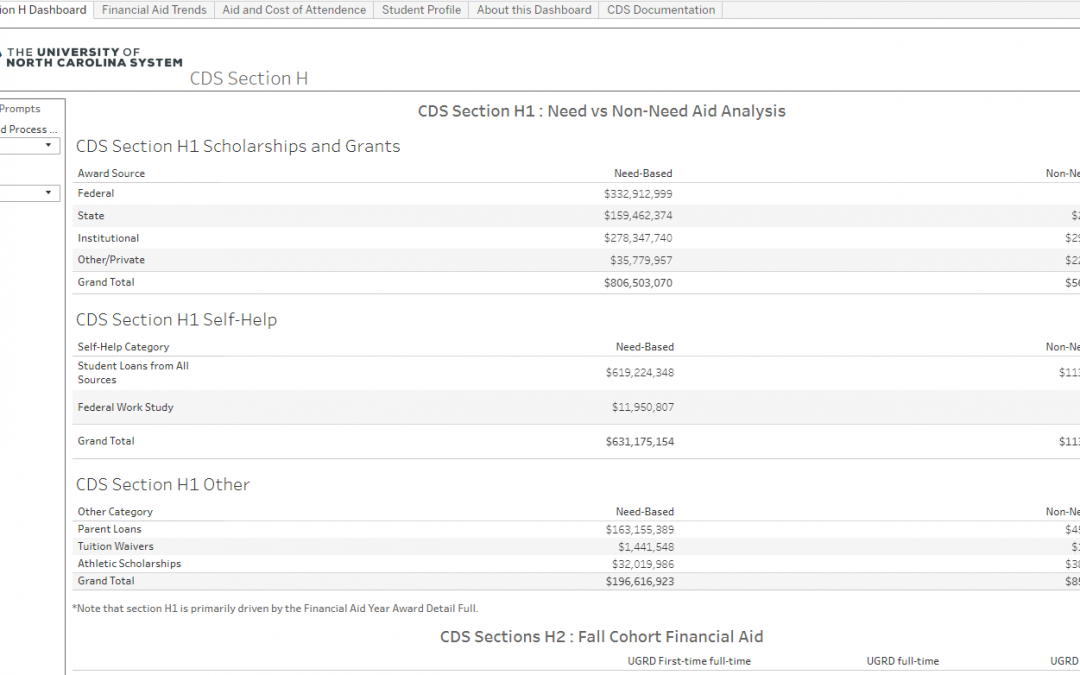The Financial Aid dashboard is now available at this link. You can also navigate there from the Insight landing page or the dashboard selector. It includes several views, shown here in the tabs that allow you to select each one:
![]()
You can explore each dashboard by clicking on one of the tabs. When selecting Financial Aid from the Insight landing page, by default you’ll see your campus’ CDS Section H Dashboard, shown here:
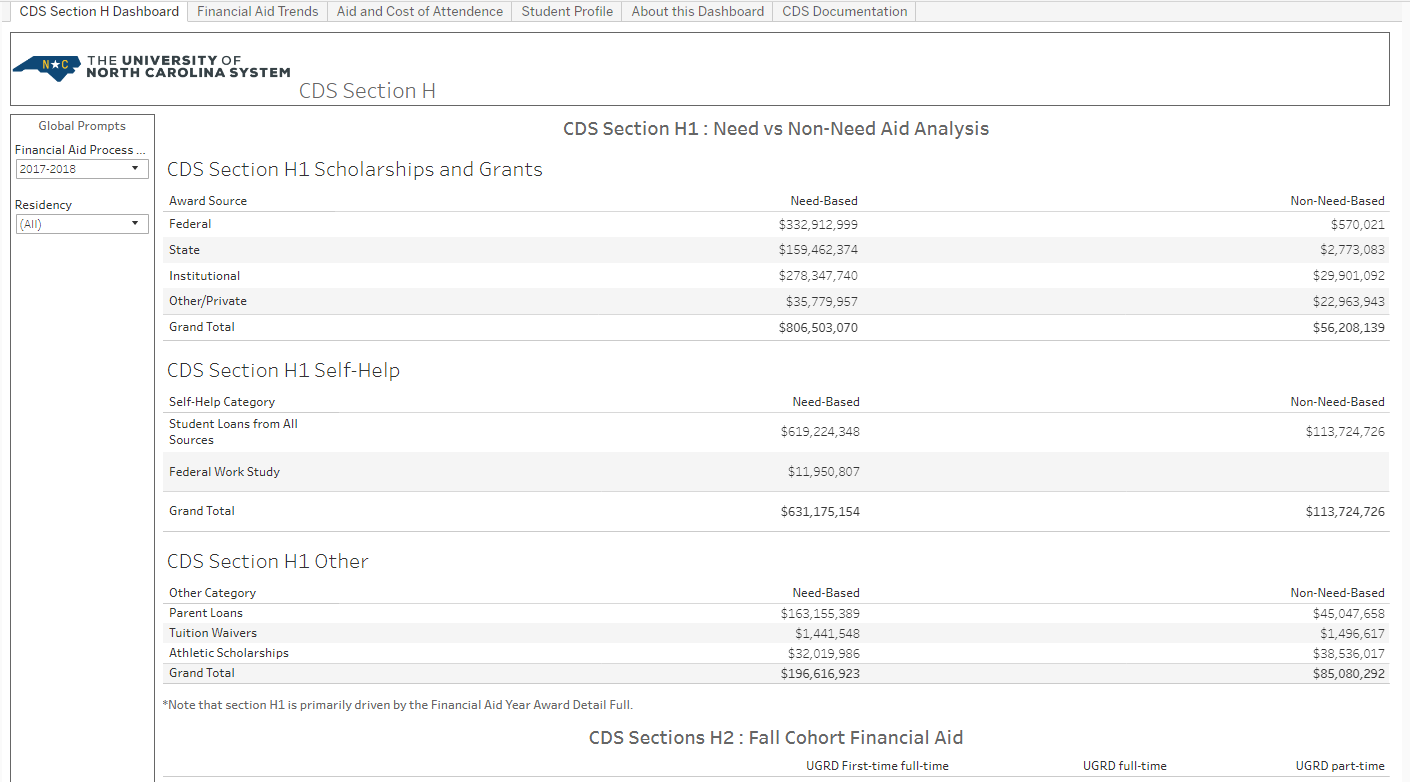
For introductory and explanatory information you can click on the About this Dashboard tab, or click on the CDS Documentation tab, or replay the demonstration that was given during the Insight monthly community call on October 9th — click this link for the meeting notes and a link to the replay.
As always, if you have any questions, comments or concerns you can email Insight support at insight@northcarolina.edu.
Enjoy! The Insight Team

You can subscribe directly to receive email notices about Insight and Did You Know. Past DYK posts are available on a blog here. If you have Insight access issues or dashboard content questions or concerns, please email insight@northcarolina.edu to open a ticket.