You can now see application, admittance and enrollment metrics broken out by military affiliation in the Admissions Dashboard’s Applicant Mix tab. A person is flagged ‘Y’ with a US Armed Services military affiliation if they are Services Members, Veterans, or their legal dependents. View this by clicking the Dimension Selector drop-down list, and selecting Military Affiliated.
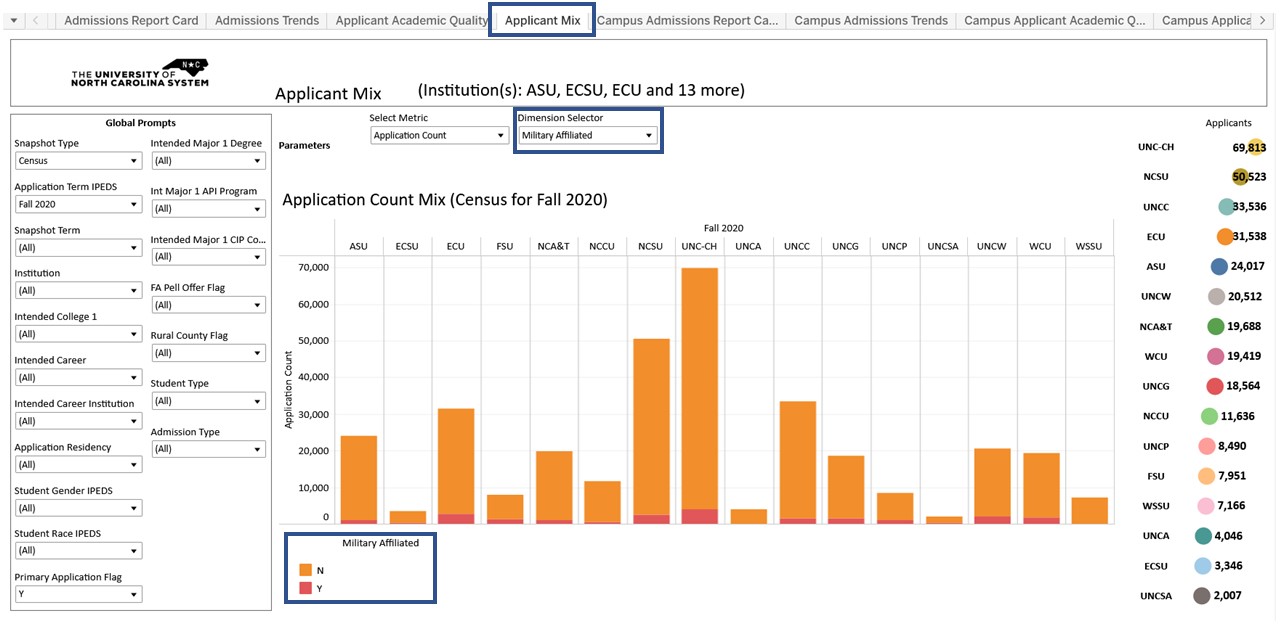
View various metrics using the Select Metric drop-down list.
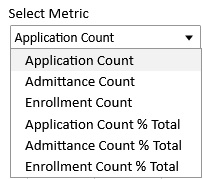
Enjoy this enhancement. As always, your feedback is welcome and encouraged via email to insight@northcarolina.edu.
The Insight Team

You can subscribe directly to receive email notices about Insight and Did You Know. Past DYK posts are available on a blog. If you have Insight access issues or dashboard content questions or concerns, please email insight@northcarolina.edu to open a ticket.