The IPEDS Comparison dashboard is now available in Insight. You can compare key student metrics reported by US universities to the IPEDS survey among various comparison groups across academic years.
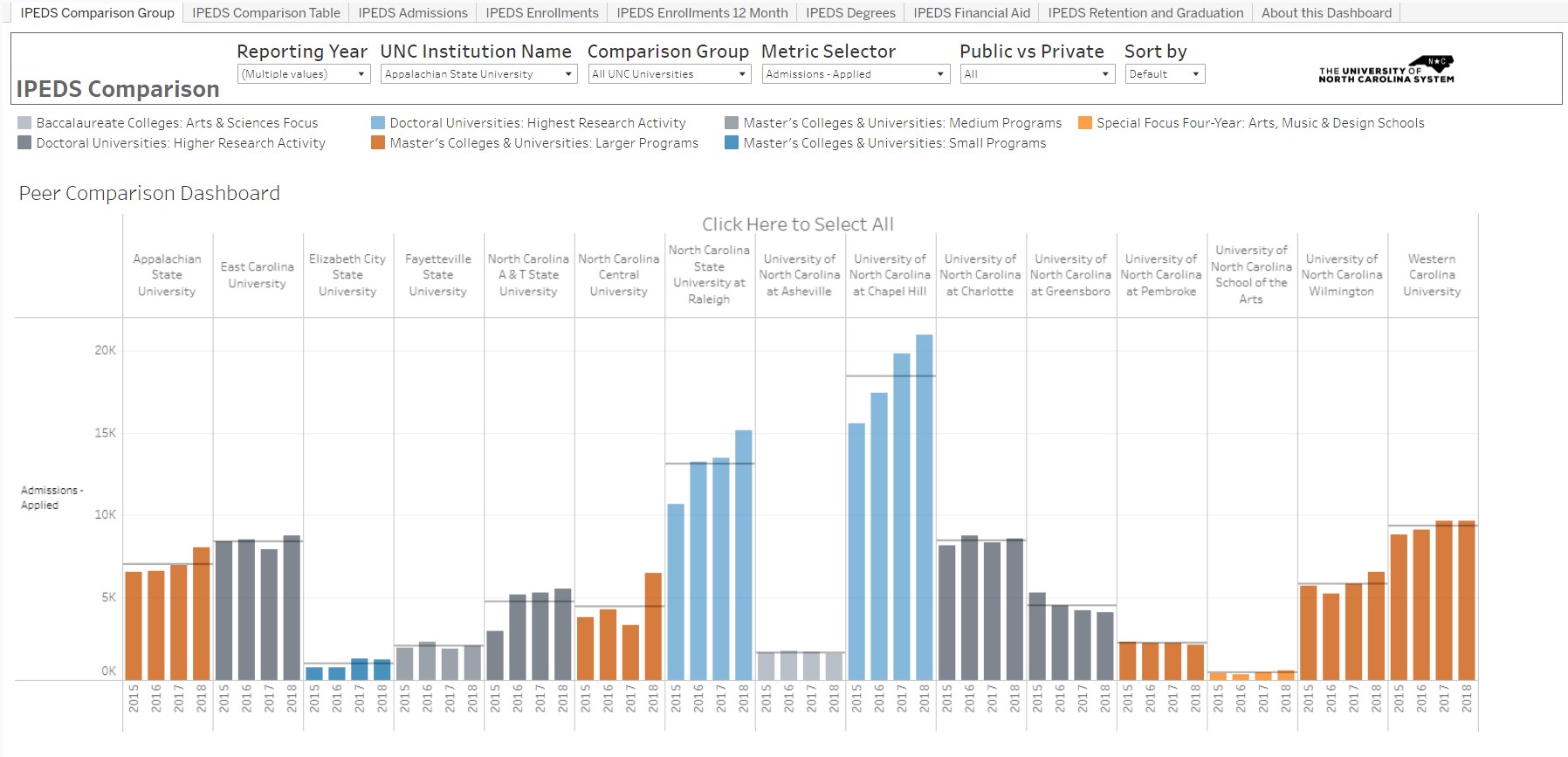
Eight dashboards are available:
- IPEDS Comparison Group – Compare data in a bar chart format for 23 metrics among admissions, test scores, financial aid, enrollments, retention, graduation, and student faculty ratio
- IPEDS Comparison Table – Compare data in a tabular format for 23 metrics among admissions, test scores, financial aid, enrollments, retention, graduation, and student faculty ratio
- IPEDS Admissions – Compare 21 admissions metrics including applied, test scores, admitted, enrolled, and full-/part-time
- IPEDS Enrollments – Compare enrollments on a percent or headcount basis for 9 enrollment metrics including by career, full-/part-time, student faculty ratio, and demographics
- IPEDS Enrollments 12 Month – Compare 12 month enrollments on a percent or headcount basis for 12 enrollment metrics including by career, credit hours, distance learning, and demographics
- IPEDS Degrees – Compare degree completions on a percent or headcount basis for all completions, by degree level, and by demographic
- IPEDS Financial Aid – Compare 21 different financial aid and cohort metrics including rates of federal, Pell, and state grants and loans
- IPEDS Retention and Graduation – Compare 2nd year retention rates, 4-, 5-, 6- and 8-year graduation rates, and 6-year graduations rates by demographic
Filters allow selecting multiple academic years from 2005 through 2018, UNC institution, comparison group (UNC universities, CC15 basic, 2020 BOG peer groups, All four year public institutions), dozens of metrics across the student lifecycle from admissions through graduation, and public versus private institutions.
An About this Dashboard view describes the filters available for selecting comparisons, and the data elements and metrics used. You can find the workbook of IPEDS Comparison dashboards at this link, or by navigating using the Peer Comparison tile from the Insight dashboard selector splash screen, or from the Peer Comparison image in the carousel on the Insight landing page.
As always, your feedback, comments, and questions are welcome via email to insight@northcarolina.edu. Enjoy! The Insight Team

You can subscribe directly to receive email notices about Insight and Did You Know. Past DYK posts are available on a blog here. If you have Insight access issues or dashboard content questions or concerns, please email insight@northcarolina.edu to open a ticket.