The Daily Enrollment dashboard is now available! Using the daily snapshot data and comparing it to prior academic years at the same number of weeks before the beginning of term, you can analyze the current trends and counts to assess the related health in enrollment and course registrations. Filters let you slice by institution, career, career institution, class level, enrollment status, and residency, and by the actual number of weeks before term start, or normalized to an average number among the 16 institutions.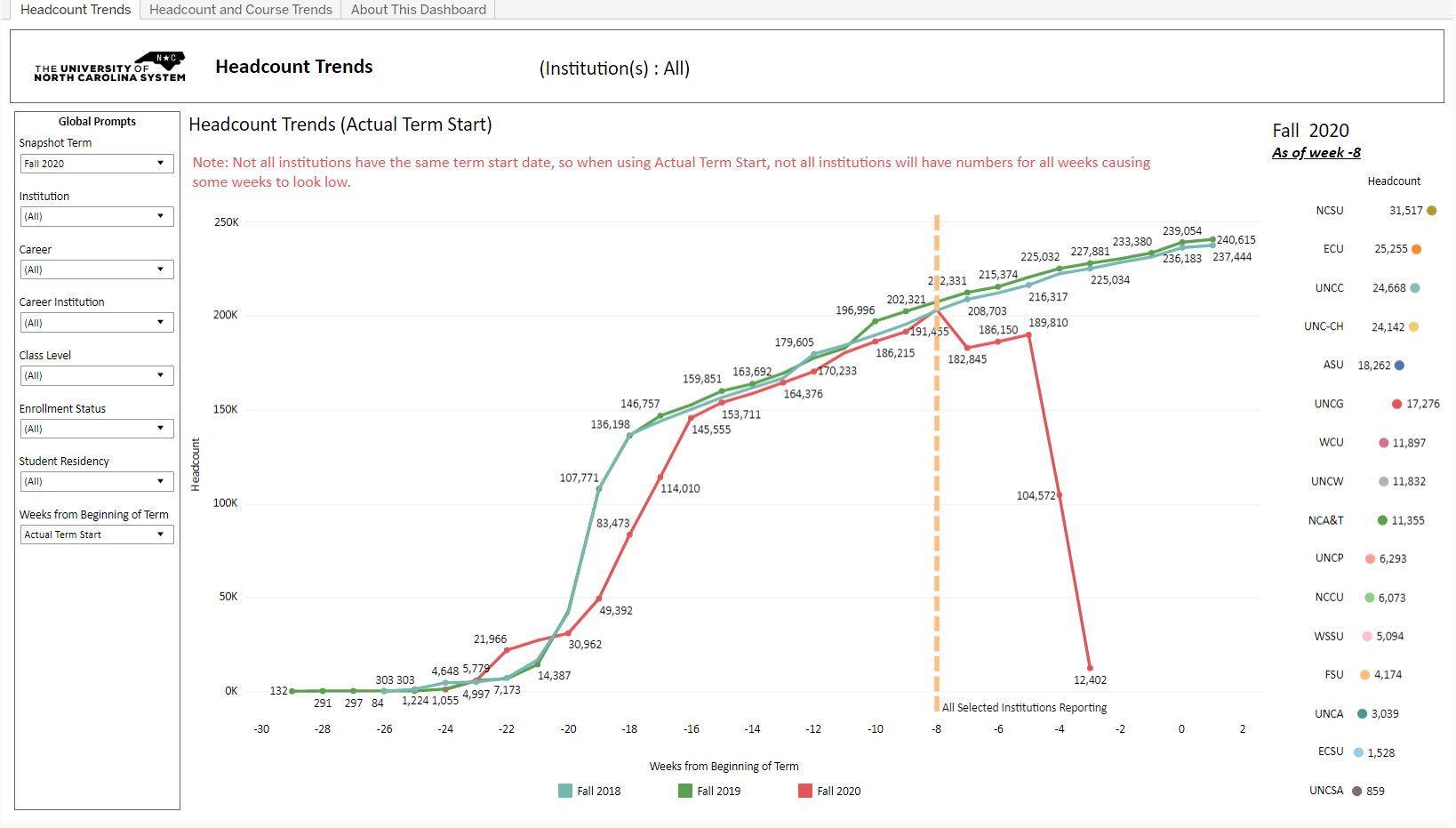
You can navigate to the workbook by browsing to UNCDM Insight, clicking the Enrollment project tile in the upper left, logging in, then selecting the Enrollment Daily workbook. In it, you’ll find two dashboards, Headcount Trends, and Headcount and Course Trends; plus an About This Dashboard view with documentation. You can view a short demo here.
Important notes about the underlying source datasets follow, which may appropriately appear as gaps, deltas, or missing data in the trends and counts. The SDM enrollment and career aggregate daily datasets are used, which have more daily noise and weekly variation than census data which are used in the majority of the Insight dashboards that you may be used to viewing. Here are some caveats, as explained in the About This Dashboard documentation:
- Data come from the daily snapshots taken from the ERP systems of record, and may not have passed all SDM census error checks.
- Weekly data displayed is as of the end of the week, or the latest date in the week if the week is not completed. A student dropping mid-week would not be included in the counts.
- Missing data for a given day is filled in using the most recently available day’s data. This can happen when a daily SDM snapshot run failed for any given institution.
- Missing data for an entire week for any institution is left uncounted, and the institution may not appear in related views or filters.
- Counts for the upcoming term may look low when exploring weeks farther ahead in time, closer to the beginning of term. Not all institutions have the same term start date, so when using the Actual Term Start filter, some institutions will not be reporting data, and so the counts are lower. You will be guided by visual cues: text notes about how many of the selected UNC institutions are reporting, or reference lines showing which week was the last that the selected institutions reported data.
Enjoy this new resource in helping you analyze enrollment trends!
The Insight Team

You can subscribe directly to receive email notices about Insight and Did You Know. Past DYK posts are available on a blog here. If you have Insight access issues or dashboard content questions or concerns, please email insight@northcarolina.edu to open a ticket.